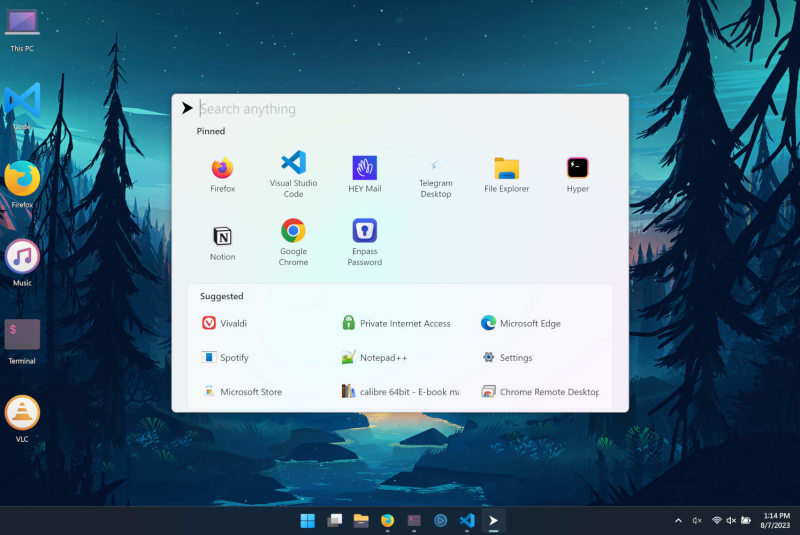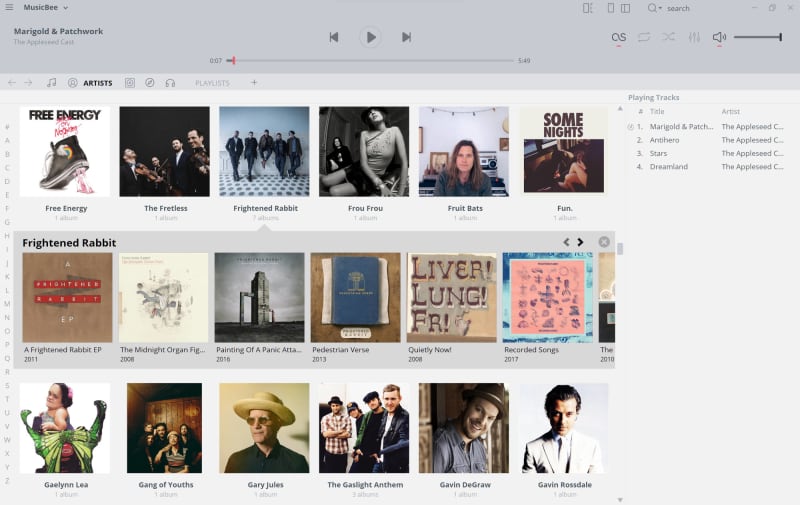The Windows Setup: 2023
Every once in a while, I like to write about how I set up my various devices and the software I use. This is mostly for me, so I can easily set stuff up again in the event of a crash, loss, or new purchase. But some of it may be helpful to others looking to emulate some of this.
This post is about my setup on my Windows laptop. I’m using an HP Spectre x360, which is a really fantastic Windows laptop. It’s undeniable that Apple makes the best laptops at the moment—their M-series processors offer by far the best combination of performance and battery on the market. But I’ve never been an Apple person. I was turned off by their closed ecosystem and the terrible computers they made when I was a teenager, and I’ve never looked back. I’ve used a combination of Windows, Linux, and Android ever since. I love tinkering, and that’s what works for me.
System Tools
A couple of tools really improve the experience of using my laptop. I use Chocolatey to manage software installation and updates. It allows me to install a bunch of software and keep it all updated with one easy command.
Auto Dark Mode switches my system to its dark theme at night. It’s a great app, and it’s inexcusable that Windows doesn’t have this feature built in.
Everything is a super lightweight and blazing fast file system search tool.
Fluent Search is essentially a start menu replacement: it lets me launch apps, search my files, and more, all through an elegant interface.
QuickLook is a Windows implementation of the MacOS feature that allows you to preview files from the file explorer by pressing the spacebar.
7-Zip is the best Windows file archive utility.
Security, Backup, and Syncing
Bitdefender is my current antivirus app of choice; it’s lightweight and gets solid reviews from various AV testers and reviewers.
Mega is my preferred file syncing solution. It’s also a way to back up my critical files. However, because its free tier offers 20GB of space—solid for a free file syncing service, but not enough to back up all my files—I only rely on it as a secondary backup system for my critical files.
My backup solution involves both local and remote backups. I do most of my work on my laptop, but I have a home media server (and old HP mini PC; I need to upgrade it soon). The media server is connected to two external hard drives. I use FreeFileSync to back up files from my laptop to one of the external hard drives, and then to mirror the backup to the other external drives. My media server is also set up to back up one of the hard drives to Backblaze so I have a cloud copy of my backups as well.
Style
I’m using the lovely “Small Memory” wallpaper available on Dribbble. My icons are from the Lumicons icon pack. My lockscreen is from the Aurora Wallpaper Pack.
The Browser
My two favorite browsers are Firefox and Vivaldi. I’ve switched back and forth between them over the past couple of years, but I’m currently using Firefox as my primary browser. Vivaldi is a power user’s dream, but it can also be a bit overkill. It includes email and calendar features that I don’t use (fortunately it’s easy to switch those off). But its Workspaces feature is killer: it allows you to create groups of tabs (could be things like News, Work, Personal, Shopping, etc.) and switch between them easily so you don’t get overwhelmed with hundreds of tabs. Firefox can’t quite match that feature, though its Simple Tab Groups Extension does an admirable job. The one feature the extension is missing is that pinned tabs are always pinned—you can’t limit pinned tabs to a particular group.
The one Firefox feature that’s really drawing me in at the moment is Multi-Account Containers. Containers allow you to separate your browsing activity using color-coded tabs to protect your privacy. Don’t want Google tracking you as you browse the web? Login to your Gmail account in one container. Stay logged out in the other containers, and Google can’t see your history, activity, sessions, or cookies from any other sites you visit. Same thing with Facebook. I also use separate containers for shopping (so Amazon can’t track me) and banking (so other websites can’t access any information about my banking activity). Mozilla has an explainer on Containers here.
Here’s a list of the other extensions I use:
- uBlock Origin: ad blocking, tracker blocking, malicious URL blocking. I’ve bounced back and forth across a number of tracker and ad blockers, but I landed on uBlock Origin. It has a reputable history (unlike Ghostery) and a responsive developer and seems to block a lot of ads and trackers without breaking functionality (see this study and summary of the relevant part on Twitter).
- ClearURLs: removes tracking elements from URLs (like when you click on a link from a newsletter or an affiliate link on a website)
- Consent-O-Matic: automatically pick options for cookie pop-ups
- Dark Reader: turn websites dark according to system them preferences, even for websites that don’t have built-in dark themes
- LocalCDN: serves commonly-used files from a local cache rather than third-party CDNs, protecting privacy and speeding up the browsing experience
- Enhancer for YouTube: Customize YouTube and block ads
- Simple Tab Groups
Apps
My favorite music player on Windows is MusicBee. I also really like Dopamine, but unfortunately it hasn’t been updated in quite a while. You can grab my MusicBee panel layout here. For streaming music, I’m stuck on Spotify at the moment, but would like to move over to Tidal.
For videos and other media, I use VLC.
My go-to image viewer is ImageGlass, though I also like IrfanView. I use the GIMP and Photoshop to edit photos.
Organization
I use a combination of Google Keep, Google Tasks, and Notion to organize most of my life. Keep is more for short-term, transient stuff (think grocery lists, quick notes on a call, something I need to remember until I can add it to a more formal list). I use Notion for permanent and longer-term stuff, like resources or references I want to remember, lists of recommendations (music, books, TV, movies), etc. I’m still using HEY as my primary email client; it also helps me keep my correspondence organized.